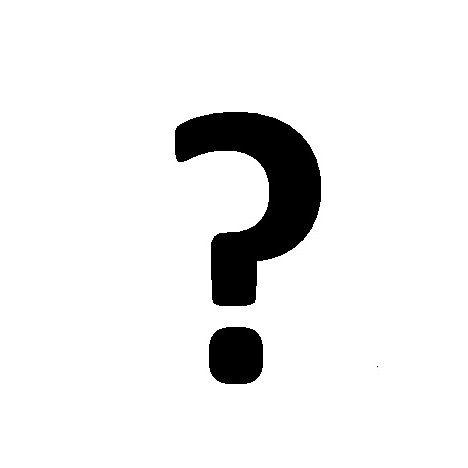BEST ACCESS SYSTEMS B.A.S.I.S. V manuals
Owner’s manuals and user’s guides for Security door controllers BEST ACCESS SYSTEMS B.A.S.I.S. V.
We providing 3 pdf manuals BEST ACCESS SYSTEMS B.A.S.I.S. V for download free by document types: User Manual, User's Guide

Best access systems B.A.S.I.S. V User Manual (8 pages)
Brand: Best-access-systems | Category: Security door controllers | Size: 1.08 MB |

Table of contents

Best access systems B.A.S.I.S. V User's Guide (130 pages)
Brand: Best-access-systems | Category: Security door controllers | Size: 12.80 MB |

Table of contents
Ofine
1
Contents
3
Overview
5
10Overview
10
Overview11
11
3 Click Add
25
5 Click OK
26
9 Click OK
28
10 Click No
37
4 Click Next
39
8 Click Next
42
3 Click Next
51
6 Click Next
53
7 Click Next
54
21 Click OK
59
5 Click Next
63
Get History
73
3 Click OK
89
Diagnostics
100
3 Swipe a card
101
2 Click OK
106
Cardholders
117
6 Click OK
119
Johnson East
122
Dormitory
122
6 Click No
124
Encoder LED
125
Encoder Slot
125
Glossary
127
128Glossary
128
Glossary129
129
130Glossary
130

Best access systems B.A.S.I.S. V User Manual (4 pages)
Brand: Best-access-systems | Category: Security door controllers | Size: 0.94 MB |

Table of contents
More products and manuals for Security door controllers BEST ACCESS SYSTEMS
| Models | Document Type |
|---|---|
| 45HG |
User Manual
 Basis G - V,
8 pages
Basis G - V,
8 pages
|
| 35HW |
Service Manual
 BEST ACCESS SYSTEMS 35HW Service manual,
228 pages
BEST ACCESS SYSTEMS 35HW Service manual,
228 pages
|
| 45HG |
User Manual
 BASIS G catalog (Page 1),
8 pages
BASIS G catalog (Page 1),
8 pages
|
| HBV |
User Manual
 BASIS V catalog - Best Access Systems,
12 pages
BASIS V catalog - Best Access Systems,
12 pages
|
| 45HM IDH Max Mortise Locks |
Specifications
 BEST ACCESS SYSTEMS 45HM IDH Max Mortise Locks Specifications,
20 pages
BEST ACCESS SYSTEMS 45HM IDH Max Mortise Locks Specifications,
20 pages
|
BEST ACCESS SYSTEMS devices